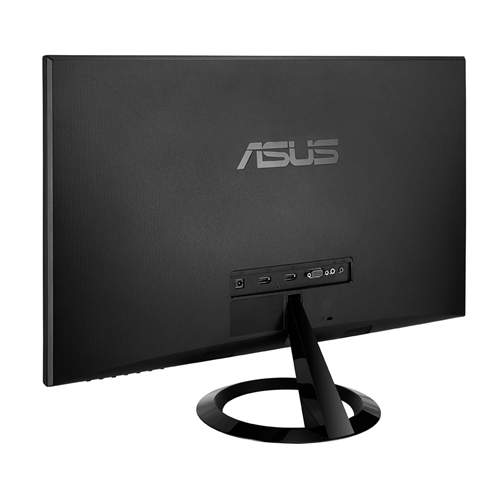Home Theater/Console Replacement
This week I am going to showcase a theoretical build that would be a great way to turn your home "non-smart" TV into a smart TV as well as a great alternative to a PS4 or Xbox One. If you have a TV in your living room that isn't quite up with the modern smart TV times you can take a system like this, hook it up to your HDMI port, and use it as a computer. Pair that up with a wireless keyboard and Netflix/Hulu Plus and you've got yourself a pretty slick home theater setup.
This system when valued at a hair under $500 is a great way to move into PC gaming. Forget about paying $60 for games at Gamestop! Steam has made downloading, installing, and keeping up with game updates effortless. They also have killer deals that no store can keep up with. This is what makes PC gaming affordable. Even if you were to spend more money on a PC than a console, you make your money back by much cheaper games. This computer is perfectly capable of playing games at or better than any console can. Check out these Skyrim benchmarks if you need a little convincing! The goal is to be above 30 FPS to achieve playable performance. The PS4 and Xbox One play most games at 720p or 900p and anywhere from 30-45 FPS. There are a few games that play at true 1080p, but not very many. Enough with the mindless numbers, I'll get on with the build.
CPU:
 |
| AMD A10-7850K ($185) |
| A10-7850K (out of the box) |
The CPU for this build is the brand new AMD A10-7850K. This type of CPU is what AMD coins an APU or accelerated processing unit. What that means is that the CPU is handling the graphics as well as the usual processing so no graphics card is needed. AMD has been working extensively with their APU lines to take control of the budget gaming niche. Intel CPUs have integrated graphics as well, but they can in no way keep up with these chips in terms of gaming performance. The current market price for this CPU is $185, but don't be scared of the rather high price tag. If you order it from Newegg you will receive a free copy of Battlefield 4! Keep it and play it or sell it the choice is yours, but it's a pretty solid $50 value.
This is a quad-core chip with a core clock of 3.7Ghz so you will have no problems with multitasking and loading all kinds of internet windows. The "K" at the end means that it has an unlocked multiplier which makes overclocking very easy. Add an aftermarket cooler to the system and boost the performance with some overclocks. I won't be adding an aftermarket cooler for this build to keep the price down, but it would be an easy upgrade in the future. Overall it's a powerful chip, for the value, that will work great in a home theater setting.
Motherboard:
| Gigabyte GA-F2A88XN-WIFI ($110) |
For the main board I am going with my favorite motherboard brand, Gigabyte. This is the Gigabyte GA-F2A88XN. This board is loaded with the A88X chipset, that being the flagship chipset on the FM2+ socket. This is a micro ITX board. That means that it is only 6.7" x 6.7". That's pretty small when it comes to motherboards, but it has all the features that someone might need. It also includes built in WIFI and Bluetooth so there is no hassle in trying to get a wire around to your TV set. You can connect using your existing wireless connection and you will be watching movies on your TV in no time!
This board may be small, but it comes with plenty of things for upgrades. A full PCI-E slot so that you can upgrade to a dedicated graphics card if you wanted to upgrade in the future. Two RAM slots, four SATA ports for hard drives/optical drives, and full overclocking support are also available on the board. With the A88X chipset and Gigabyte branding you can expect top notch features and great durability.
RAM:
For the system memory I chose an 8, 2x4, Gb kit of G.Skill Ripjaws Z. The 7850K that I talked about earlier uses RAM as it's main driving force for graphics power. That being said we want some fairly fast RAM. This is a 2400 mhz rated kit so it is pre-tested for that speed. It does have a CAS latency of 10 which is slightly higher than the average 9, but that isn't as important when it comes to the performance of the dedicated graphics.
This kit is on sale right now and actually bundles with the 7850K for a $15 discount. I wasn't going for any certain color here just the fastest for the cheapest price!
Storage:
| WD Caviar Blue 1TB ($60) |
For the storage and main drive I went with a Western Digital Caviar Blue 1TB. This is a very reliable drive and at 7200 RPM it will be fast enough to handle all the day to day tasks. This is one of the most popular drives on the market and was an easy choice.
Case:
| Cooler Master Elite 120 Advanced ($30 after rebate) |
| Right Side (Panel off) |
For the case I'm going with the Cooler Master Elite 120 Advanced. This is a very small case design that still offers plenty of room for large things. There is room for two hard drives, an optical drive, GPU up to 343mm and a standard ATX power supply all at the same time! It comes with a front 120 mm and side 80 mm for great cooling in a small space. Physical dimensions are: 9.4" wide, 8.2" tall, and 15.8" deep.
This case will fit in most entertainment centers and has plenty of front ports for adding your wireless devices. There are thin VCR looking cases that would work for a case though they usually cost a bit more than something like this. At $30 after a $10 MIR it's a hard deal to beat!
Power Supply:
Last week I talked about never going cheap on a PSU. Luckily this week we can get a high quality unit for a very low price. This is the XFX Core Edition 550W. It is a 550 watt unit with an 80+ Bronze efficiency rating. It is a non-modular unit, but at this price you can't expect much. Newegg has this unit on promotion right now as well as a $25 MIR turning this $61 product into a $26 steal!
XFX is made by Seasonic so you can expect top notch quality and stability. This being a tier 2 PSU you know that it has been tested and rated by the best.
Disc Drive:
Since this is a home theater build I added an optical drive to the list. If you have DVDs at home this will play them all with no problems. If you're a Blu-ray fan you can upgrade this drive to a Blu-ray drive and play all of your HD movies on your big screen. This item is also on promo and comes in at $17!
Upgrades:
These are a few things that you could add to your system later on to increase the performance and make it last longer.
This is an all-in-one liquid cooling unit from Cooler Master. You mount the radiator and fan to the front panel of the case and the copper plate is screwed down onto the CPU to keep it cool. For $48 this is a very solid unit and shouldn't have any issues keeping your CPU cool under moderate overclocks.
A Blu-ray drive to play your vast movie collection? Simple enough.
If you wanted to get into more serious gaming this is a great entry level card that packs a serious punch. This card only uses 60 watts at full load meaning that it doesn't require a power cable. You literally just plug this into your PCI-E slot, screw in the bracket on the back, install the necessary drivers, and you are doing some kick-ass gaming!
Conclusion:
As you can see this is a very versatile little system. It can be used for gaming, watching movies/TV shows, and of course anything else a computer is used for right on your big screen TV in the living room! It also comes in at a very doable price. If you have the know how this would be an amazing emulating system too. That means that you can play old games like Super Nintendo, Nintendo 64, and Playstation games right on your computer. Grab a wired controller, plug it into a front USB port, and game away like the old days!
Final Cost:
PCPartPicker part list: http://pcpartpicker.com/p/2WX85
CPU: AMD A10-7850K 3.7GHz Quad-Core Processor ($184.99 @ Newegg)
Motherboard: Gigabyte GA-F2A88XN-WIFI Mini ITX FM2+ Motherboard ($109.99 @ Amazon)
Memory: G.Skill Ripjaws Z Series 8GB (2 x 4GB) DDR3-2400 Memory ($81.99 @ Newegg)
Storage: Western Digital Caviar Blue 1TB 3.5" 7200RPM Internal Hard Drive ($59.99 @ Amazon)
Case: Cooler Master Elite 120 Advanced (Black) Mini ITX Tower Case ($29.99 @ Newegg)
Power Supply: XFX 550W 80+ Bronze Certified ATX Power Supply ($25.99 @ Newegg)
Optical Drive: Asus DRW-24B1ST/BLK/B/AS DVD/CD Writer ($16.99 @ Newegg)
Total: $494.93
(Prices include shipping, taxes, and discounts when available.)
This case will fit in most entertainment centers and has plenty of front ports for adding your wireless devices. There are thin VCR looking cases that would work for a case though they usually cost a bit more than something like this. At $30 after a $10 MIR it's a hard deal to beat!
Power Supply:
| XFX Core Edition 550W ($26) |
Last week I talked about never going cheap on a PSU. Luckily this week we can get a high quality unit for a very low price. This is the XFX Core Edition 550W. It is a 550 watt unit with an 80+ Bronze efficiency rating. It is a non-modular unit, but at this price you can't expect much. Newegg has this unit on promotion right now as well as a $25 MIR turning this $61 product into a $26 steal!
XFX is made by Seasonic so you can expect top notch quality and stability. This being a tier 2 PSU you know that it has been tested and rated by the best.
Disc Drive:
| ASUS CD/DVD Read/Write ($17) |
Upgrades:
These are a few things that you could add to your system later on to increase the performance and make it last longer.
| Cooler Master Seidon 120V ($48) |
| LG Blu-ray/CD/DVD Drive ($50) |
| EVGA GTX 750 Ti ($150) |
If you wanted to get into more serious gaming this is a great entry level card that packs a serious punch. This card only uses 60 watts at full load meaning that it doesn't require a power cable. You literally just plug this into your PCI-E slot, screw in the bracket on the back, install the necessary drivers, and you are doing some kick-ass gaming!
Conclusion:
As you can see this is a very versatile little system. It can be used for gaming, watching movies/TV shows, and of course anything else a computer is used for right on your big screen TV in the living room! It also comes in at a very doable price. If you have the know how this would be an amazing emulating system too. That means that you can play old games like Super Nintendo, Nintendo 64, and Playstation games right on your computer. Grab a wired controller, plug it into a front USB port, and game away like the old days!
Final Cost:
PCPartPicker part list: http://pcpartpicker.com/p/2WX85
CPU: AMD A10-7850K 3.7GHz Quad-Core Processor ($184.99 @ Newegg)
Motherboard: Gigabyte GA-F2A88XN-WIFI Mini ITX FM2+ Motherboard ($109.99 @ Amazon)
Memory: G.Skill Ripjaws Z Series 8GB (2 x 4GB) DDR3-2400 Memory ($81.99 @ Newegg)
Storage: Western Digital Caviar Blue 1TB 3.5" 7200RPM Internal Hard Drive ($59.99 @ Amazon)
Case: Cooler Master Elite 120 Advanced (Black) Mini ITX Tower Case ($29.99 @ Newegg)
Power Supply: XFX 550W 80+ Bronze Certified ATX Power Supply ($25.99 @ Newegg)
Optical Drive: Asus DRW-24B1ST/BLK/B/AS DVD/CD Writer ($16.99 @ Newegg)
Total: $494.93
(Prices include shipping, taxes, and discounts when available.)